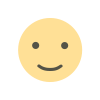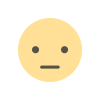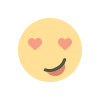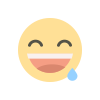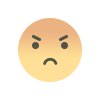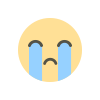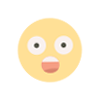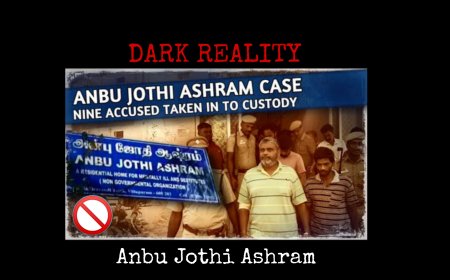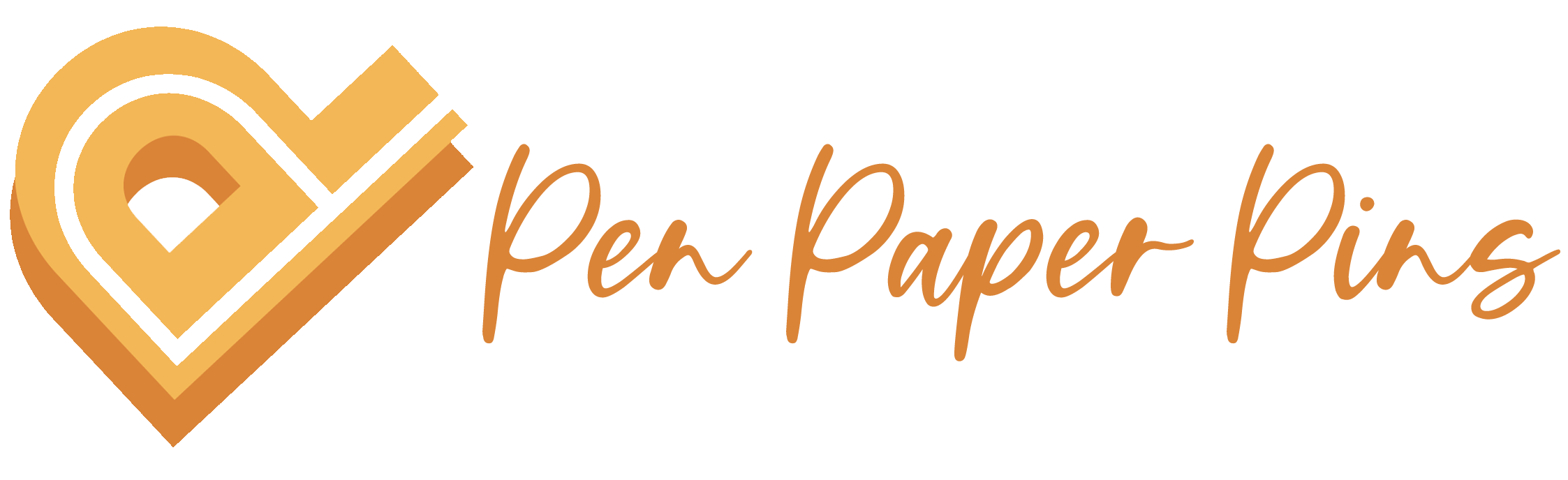Adobe Pagemaker Basic MCQs (Long Quiz)
This is the quiz about basics of Adobe Pagemaker. Students and new learner's can test their knowledge.
1. Shortcut Key of UNDO is –
Correct Answer
Wrong Answer
2. What is the character to be shortened to its normal shape and display something below its location ?
Correct Answer
Wrong Answer
3. What is the character displayed by showing it slightly above its normal size?
Correct Answer
Wrong Answer
4. What is the full form of PDF?
Correct Answer
Wrong Answer
5. Which page size paper is used in the laser printer?
Correct Answer
Wrong Answer
6. The layout of the page depends on_____
Correct Answer
Wrong Answer
7. Which of these software can be a master page?
Correct Answer
Wrong Answer
8. What is the extension of file created in PageMaker ?
Correct Answer
Wrong Answer
9. Which company had developed PageMaker?
Correct Answer
Wrong Answer
10. What is the unit to measure the quality of the picture?
Correct Answer
Wrong Answer
11. Which menu contains the Find option in Pagemaker?
Correct Answer
Wrong Answer
12. When did Pagemaker begin?
Correct Answer
Wrong Answer
13. How many columns are in the newspaper?
Correct Answer
Wrong Answer
14. Which one of these is not size of paper ?
Correct Answer
Wrong Answer
15. What is the first step of the page layout for desktop publishing –
Correct Answer
Wrong Answer
16. A page can be divided into maximum of 8 columns.
Correct Answer
Wrong Answer
17. Maximum Undo level is 9999.
Correct Answer
Wrong Answer
18. Shortcut key to activate Text tool is Alt + Shift + F1.
Correct Answer
Wrong Answer
19. The Cropping tool is used to Trim any object.
Correct Answer
Wrong Answer
20. Ctrl + 0 is the shortcut key to Fit in Window view .
Correct Answer
Wrong Answer
21. In case of Hanging Indentation, the value of first line should be positive.
Correct Answer
Wrong Answer
22. Before placing an In-line Graphic we have to place the cursor after selecting the Text tool.
Correct Answer
Wrong Answer
23. We can change the default color of the page.
Correct Answer
Wrong Answer
24. By double clicking on Pointer Tool, we get Preferance Dialog Box.
Correct Answer
Wrong Answer
25. Short cut key for Reverse command is Shift + Ctrl + V.
Correct Answer
Wrong Answer
26. We can change the format of page number.
Correct Answer
Wrong Answer
27. We can work with two types of graphic in PageMaker.
Correct Answer
Wrong Answer
28. We can change the value of default Autoleading in PageMaker.
Correct Answer
Wrong Answer
29. Question No : 14 In PageMaker we cannot separate the Frame and it's content.
Correct Answer
Wrong Answer
30. We cannot add new color in Color Palette in PageMaker.
Correct Answer
Wrong Answer
What's Your Reaction?