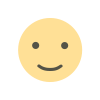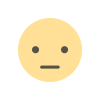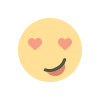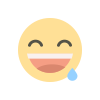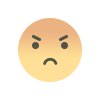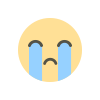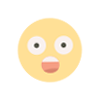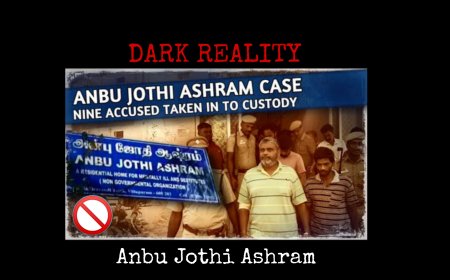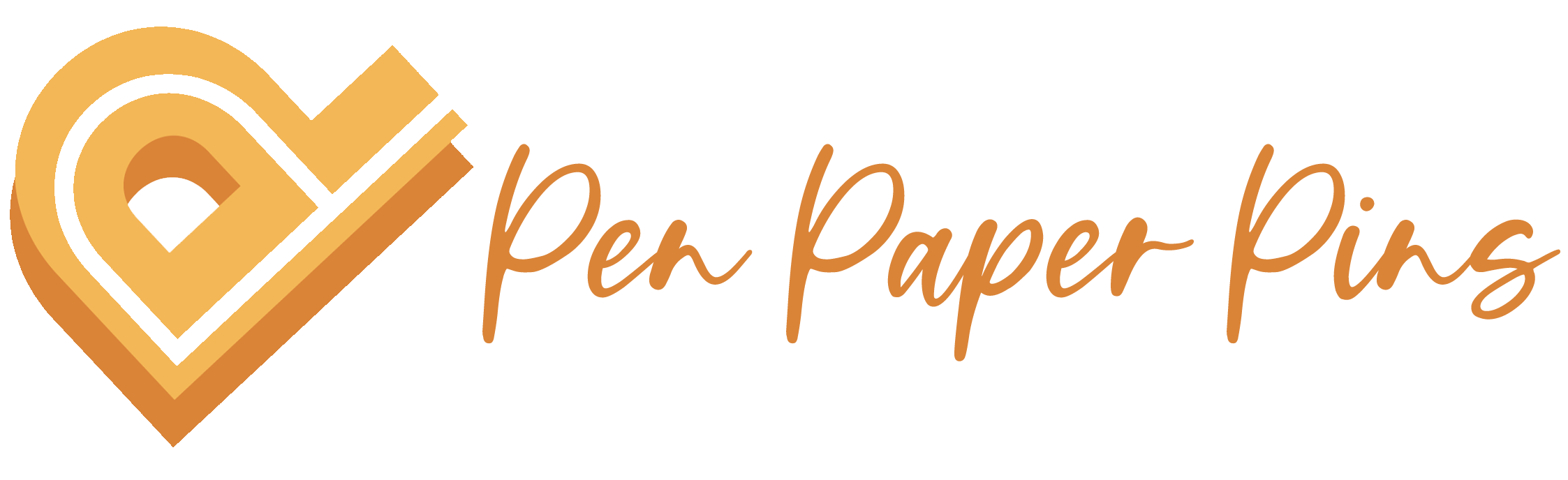Microsoft Excel Basic MCQs (Long Quiz) (Part 2)
This is the quiz about basics of Microsoft Office Excel. Students and new learner's can test their knowledge.
1. Which of the following methods cannot be used to enter data in a cell
Correct Answer
Wrong Answer
2. Which of the following will not cut information?
Correct Answer
Wrong Answer
3. Which of the following is not a way to complete a cell entry?
Correct Answer
Wrong Answer
4. Text formulas:
Correct Answer
Wrong Answer
5. Which of the following is not a basic step in creating a worksheet?
Correct Answer
Wrong Answer
6. How do you select an entire column?
Correct Answer
Wrong Answer
7. How can you print three copies of a workbook?
Correct Answer
Wrong Answer
8. To create a formula, you first:
Correct Answer
Wrong Answer
9. To center worksheet titles across a range of cells, you must
Correct Answer
Wrong Answer
10. How do you delete a column?
Correct Answer
Wrong Answer
11. When integrating word and excel, word is usually the
Correct Answer
Wrong Answer
12. When a label is too long to fit within a worksheet cell, you typically must
Correct Answer
Wrong Answer
13. The name box
Correct Answer
Wrong Answer
14. Comments put in cells are called
Correct Answer
Wrong Answer
15. You can use the horizontal and vertical scroll bars to
Correct Answer
Wrong Answer
16. Multiple calculations can be made in a single formula using
Correct Answer
Wrong Answer
17. Which button do you click to add up a series of numbers?
Correct Answer
Wrong Answer
18. To copy formatting from one area in a worksheet and apply it to another area you would use:
Correct Answer
Wrong Answer
19. In a worksheet you can select
Correct Answer
Wrong Answer
20. When you link data maintained in an excel workbook to a word document
Correct Answer
Wrong Answer
21. Which area in an excel window allows entering values and formulas
Correct Answer
Wrong Answer
22. To hold row and column titles in place so that they do not scroll when you scroll a worksheet click the
Correct Answer
Wrong Answer
23. To edit in an embedded excel worksheet object in a word document
Correct Answer
Wrong Answer
24. To create a formula, you can use:
Correct Answer
Wrong Answer
25. Status indicators are located on the
Correct Answer
Wrong Answer
26. Which of the following is the oldest spreadsheet package?
Correct Answer
Wrong Answer
What's Your Reaction?