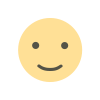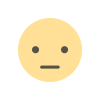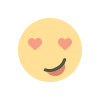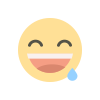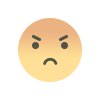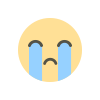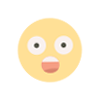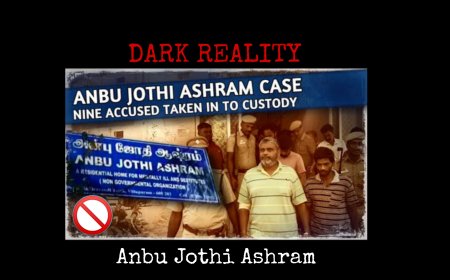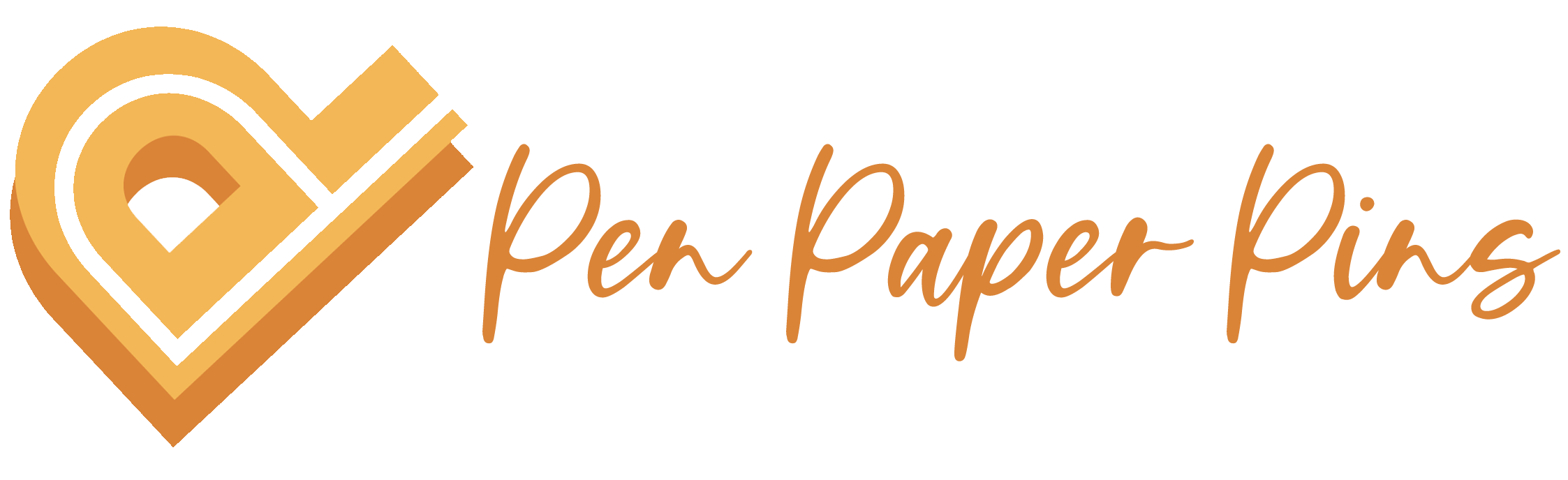Computer Input / Output Basic MCQs (Long Quiz)
This is the quiz about basics of Computer Input / Output . Students and new learner's can test their knowledge.
1. Joysticks typically have a button on __________that is used to select the option pointed by the cursor.
Correct Answer
Wrong Answer
2. The joystick is a ____________ stick that moves the graphic cursor in the direction the stick is moved.
Correct Answer
Wrong Answer
3. The _____________ pen is a small input device used to select and display objects on a screen.
Correct Answer
Wrong Answer
4. A device for converting handwritten impressions into coded characters & positional coordinates for input to a computer is
Correct Answer
Wrong Answer
5. ________ keys are present on the top row of the keyboard.
Correct Answer
Wrong Answer
6. The device primarily used to provide hardcopy is the
Correct Answer
Wrong Answer
7. Dot-matrix, Deskjet, Inkjet and Laser are all types of which computer peripherals?
Correct Answer
Wrong Answer
8. Which among the device that converts computer output into a form that can be transmitted over a telephone line?
Correct Answer
Wrong Answer
9. A light sensitive device that converts drawing, printed text or other images into digital form is
Correct Answer
Wrong Answer
10. What type devices are computer speakers or headphones?
Correct Answer
Wrong Answer
11. Laser printers belong to
Correct Answer
Wrong Answer
12. A joystick is primarily used to/for
Correct Answer
Wrong Answer
13. USB refers to
Correct Answer
Wrong Answer
14. The ________ may also be called the screen or monitor.
Correct Answer
Wrong Answer
15. Which of the following groups consists of only input devices?
Correct Answer
Wrong Answer
16. What type of device is a digital camera?
Correct Answer
Wrong Answer
17. A bar code reader is an example of
Correct Answer
Wrong Answer
18. In MICR, C stands for
Correct Answer
Wrong Answer
19. The pattern of printed lines on most products are called
Correct Answer
Wrong Answer
20. Which of the following produces high-quality output?
Correct Answer
Wrong Answer
21. The wheel located between the two standard buttons on a mouse is used to ____
Correct Answer
Wrong Answer
22. Using output devices one can ____
Correct Answer
Wrong Answer
23. Which of the following is not an example of hardware?
Correct Answer
Wrong Answer
24. Devices that allow you to put information into the computer.
Correct Answer
Wrong Answer
25. Devices that let the computer communicate with you.
Correct Answer
Wrong Answer
26. Which of the following is not an output device?
Correct Answer
Wrong Answer
27. The most common method of entering text and numerical data into a computer system is through the use of a ____
Correct Answer
Wrong Answer
28. Information that comes from an external source and is fed into computer software is called ____
Correct Answer
Wrong Answer
29. The term used to define all input and output devices in a computer system is ___
Correct Answer
Wrong Answer
30. The most widely used input device is the ____
Correct Answer
Wrong Answer
What's Your Reaction?