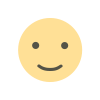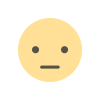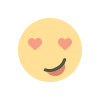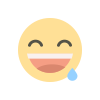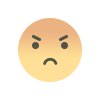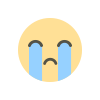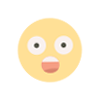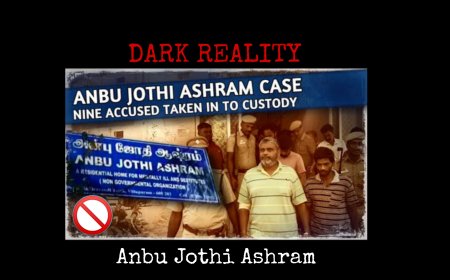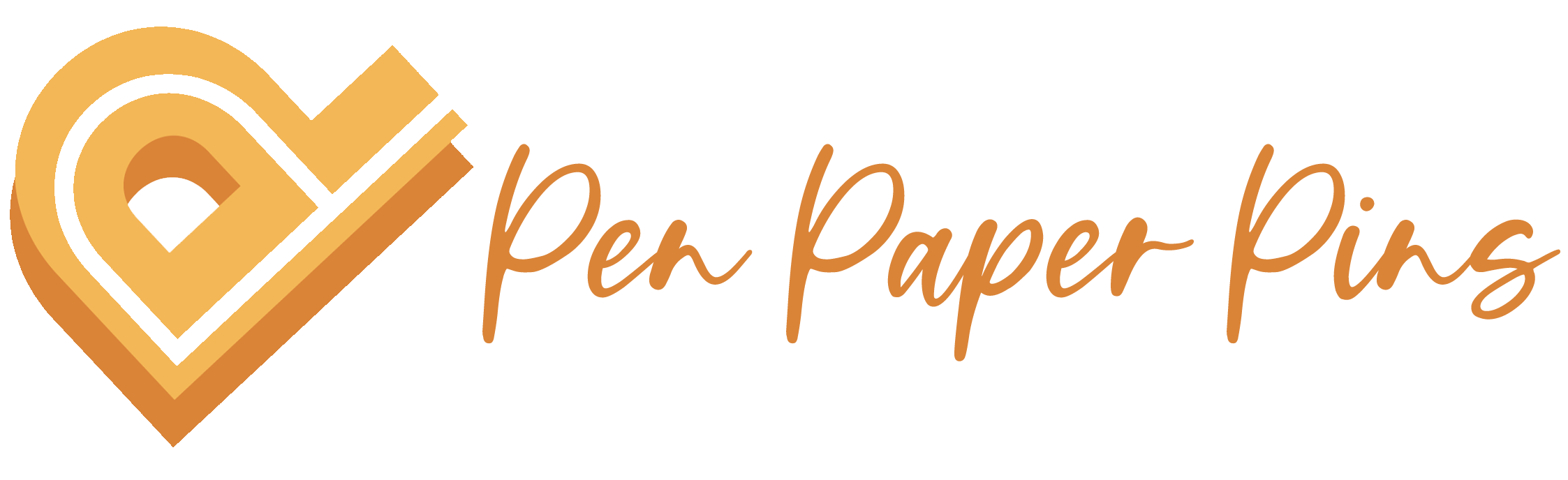Instagram Tools That Might Help You To Increase Your Followers
Some free Instagram tools are available that can help you with your Instagram marketing, from enhancing your post making your stories attractive to maintaining your post schedule and several beneficial features in order to increase your following on Instagram. Here's a list of some amazing apps and sites that have proven to be the best in the same. Note: Some tools mentioned below provides limited features on their fee plans and offer more features in their paid plans.

It gives us a sense of amazement to know that Instagram provides so many free tools to help us grow our instagram following.
Some free Instagram tools are available that can help you with your Instagram marketing, enhancing your post and making your stories attractive, maintaining your post schedule and several beneficial features in order to increase your following on Instagram. Here's a list of some amazing apps and sites that have proven to be the best in the same.
Note: Some tools mentioned below allows limited features on their fee plans and offer more features in their paid plans.
-
Autogramblr:

Autogramblr is renownedly recommended on marketing field for social networks. This feature will help you to save time optimize profile management on social networks. Visually, Plan, Schedule post and automation on social networks.Along with this features like security, saving time and schedule posts, influencer marketing is also offered by autogramblr.
Autogramblr provides you Analytics perforamce of your posts, which means you can see all your posts how works and increase does. It feature will help you control you audiences and target.This provides a better marketing strategy on purchasing the premium plan.
-
Buffer :
Scheduling instagram posts in advance makes sure you save time and has proven to be helpful in maintaining consistency. Yor can schedule both single image or single video posts with Bufer. The free plan allows you to plan Instagram marketing for up to three account or get analytics, you could Buffer for a bussiness a go.
(If you're reading this on your mobile feel free to download Buffer for Android or buffer for iOS. for smooth mobile experience.)
-
Canva:

Canva is appriciated among users for designing purposes, this provides design tools for creating images for social media, blog posts and more. The creative team of Canva has created many wonderful and legitimately attractive instagram story templates that one can customize.
The templates come in deal dimensions so one can invest focus on design and least worry about getting the aspect ratio and size right. Just pick a template and change the text , image, and background in accordance to your preference.
-
Adobe Spark:

Adobe Spark is another free design tool that is loved by the users. It's unique feature Adobe Spark has earned fame among the users: just by turning a dial in the editor, you can get different design recommendations for your caption.
You can learn more about creating eye catchy instagram story and it provides 10 free attractive templates for your instagram stories.
-
Stories ads :

This is an Online tool for creating wonderful instagram story ads and virtical videos. It saves your effort by providing several templates to work with so that you don't have to begin from scratch. You are also being prompted about the required changes and improvisation by the intuitive video editor in order to customize the video.
As stated "free for a limited time" on the site, you have to pay for further use once the trial period comes to an end.
-
Display purpose:

Display purpose is the best tool for hunting the perfect hashtags for your instagram posts and stories. Simply type in few hashtags related to your post and Display purpose will generate a list of wonderful and unique hasgtags for your post. You can select any and as many hashtags you want to.
It also filter outs banned and spammy hashtags. You can also let display purpose choose the best combination of hasgtags for you.
-
Repost app:

Repost for instagram allows you repost an instagram post on your account giving credit to the owner of the post with just few clicks and taps . Before making an repost of photos or videos remember the owner should permit you to do so, and do not forget to give credit to the owner of the post in the caption. This is required by the Instagram's Term of use.
For permission to repost on instagram you can go through any of the following ways mentioned below
1.Sent the post owner a direct message.
2. Comment on post.
3. Try to reach out the owner through email .
Some people do ask for a fee for using their photos since it’s part of their livelihood. Be sure to iron out such details before reposting any Instagram post.
-
Instagram Insights:

Instagram Insights is the Instagram analytics for users with a business profile.
In there, you can see the performance of your Instagram posts and stories and get insights about your followers such as when they are active on Instagram.This feature keeps you udated with your reach among your audience, the number of shares and number of profile visits through the posts.
-
Biotr.link :
Tags:
What's Your Reaction?