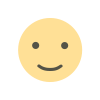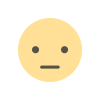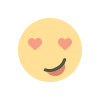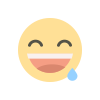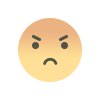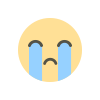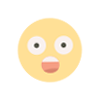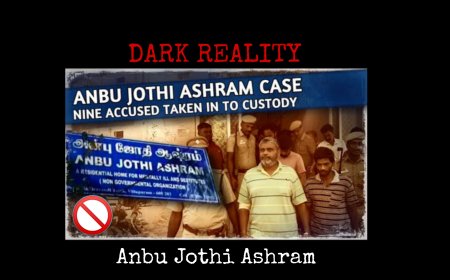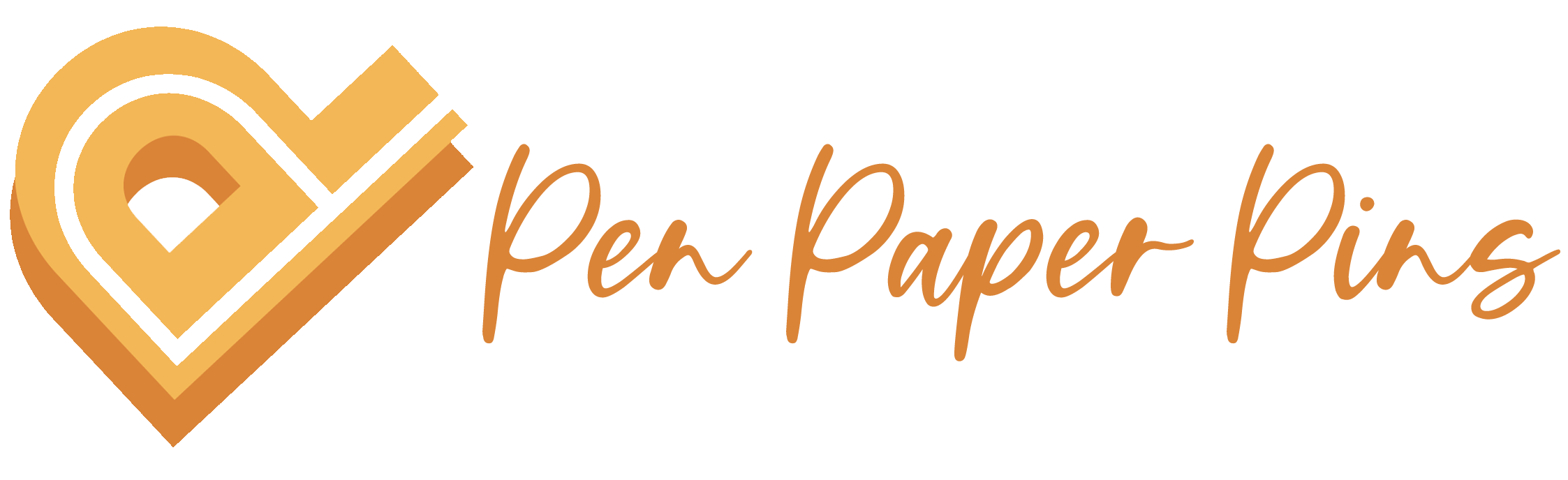It's Time To Say Goodbye To Visiting Cards As Google Introduces “Peoples Card” In India To Let You Build Your Personalised Public Profile For Search Engine.
Users across India can discover the people cards on their mobile phones, in English. It uses google assembled data/knowledge cards to display information about the user in English.
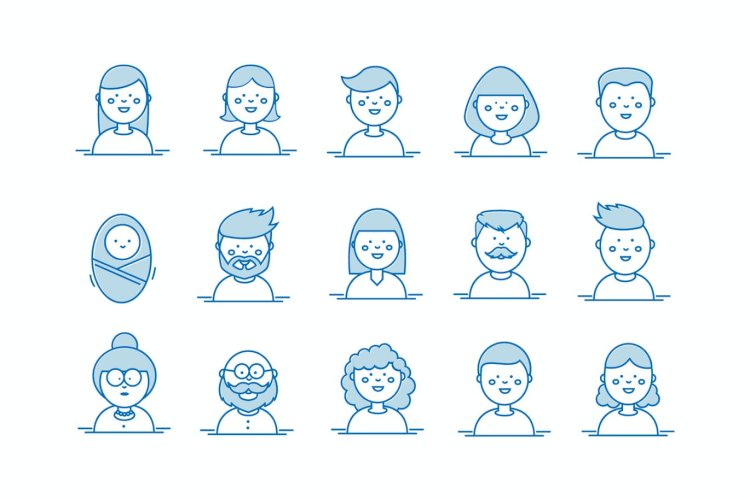
Launched in India on August 11, and as per Google, this feature allows users to create a virtual visiting card on Search, highlight their website or social profiles and add information about themselves that they would like others to know.

It has been a boon to emerging entrepreneurs, employees, and freelancers, who want themselves and their work to get recognized and valued by the general public at large. Users across India can discover the people cards on their mobile phones, in English. It uses google assembled data/knowledge cards to display information about the user in English. This feature is added in English as of now, where different other languages would be added later on. Initially, Google has brought the people cards feature for mobile users. This means that you need to log in to your Google Account on your mobile device to create your public profile. And it gives the option to all users to flag abuse, impersonation, or even low-quality content if they find anything misleading through people cards which will eliminate fraud and cheating through fake identity as only one people card is allowed per Google Account.
???? Introducing the people card on Google Search.
Showcase your business, passion or portfolio when people search for you on Google.
Get started ➡️ https://t.co/CAm3mRiCgM pic.twitter.com/wPx6GIUdWz — Google India (@GoogleIndia) August 11, 2020
To ensure that reliable and trustworthy information is provided, Google has added a variety of protections and controls mechanisms to maintain the quality of information on people's cards. The safeguards include mechanisms to protect against abusive or offensive content. For each user ‘People Card’, will be authenticated with the user’s mobile number. The user will have complete control of the information to be included on the card and can opt-out of the experience anytime.
How to create People Card on Google:
- Sign in to your Google account
- Search for “add me to search” and select the prompt that appears as “Add yourself to Google Search.”
- And then You will be asked to provide your phone number for verification purposes. Enter the six-digit code to continue.
- To start building your people card, you can choose to include the image from your respective Google account, and can also add a description of yourself, link your website or social profiles, add an email address, and phone number.
Tags:
What's Your Reaction?