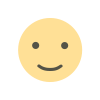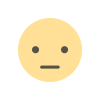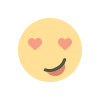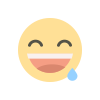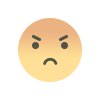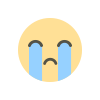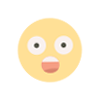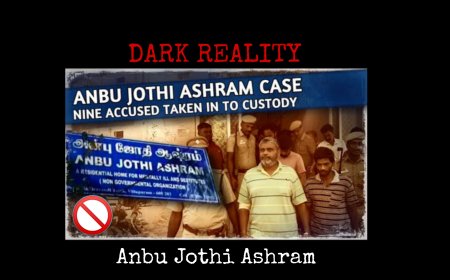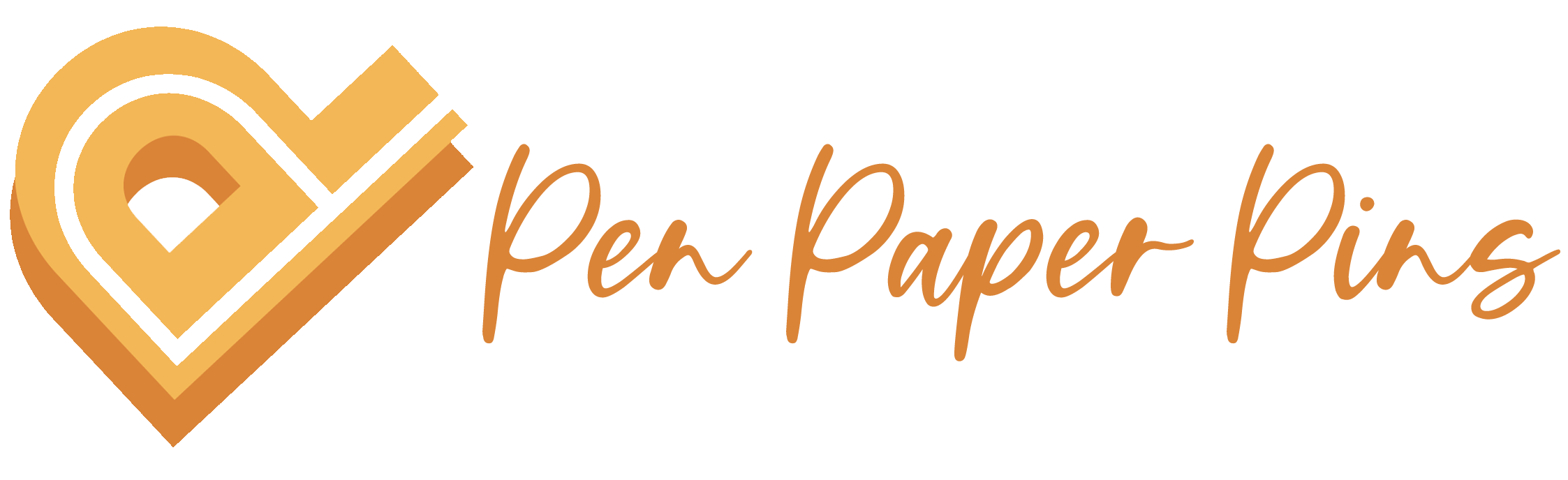Unlock Your iPhone With Your Facemask On
Apple is finally able to engineer the software to make there smartphone unlock even with facemasks on.

The Face ID on the iPhones was huge until pandemic made it completely obsolete. Thanks to Apple Product Engineers, Apple is finally able fixing this issue with their new software update. However, there is certain prior conditioning to make it work. You will require an Apple Watch to make the feature work.
Step1: Install Beta Update or Wait
You will have to install iOS 14.5 beta update on your iPhone and watch OS7.4 on your Apple Watch altogether to make it work. Since it is a beta version of the update, it might have some bugs. If you don’t want to deal with bugs you could wait for the final update of iOS14.5.
Step 2: Enable the Unlocking feature
If you have Apple Watch 3 or newer version, you can now unlock your iPhone with your face mask one. Go to settings>FaceID &Passcode> Turn the toggle on. Your Apple Watch should have a passcode and wrist detection should be turned on so whenever you try to unlock your phone, you will receive haptic feedback in the Apple Watch to confirm the same.
If your iPhone support Touch ID you and can be easily unlocked using fingerprint sensor the there is no requirement of Apple Watch. However, Apple has given more of a reason to its customer to buy Apple Watches until the new iPhone comes to store.
What's Your Reaction?